




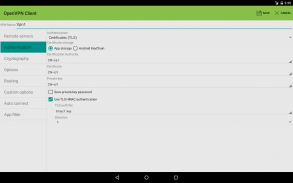








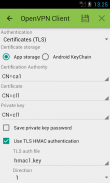












OpenVPN Client Free

Descrizione di OpenVPN Client Free
This app offer an easy way to configure and use the well known OpenVPN.
There is not needed to have the root access, because the VPN tun device is handled with the VpnService API introduced with Android 4.0 (ICS).
<b>Not affected by TLS heartbeat read overrun (CVE-2014-0160)</b>
* <b>Auto connect on boot</b>
* <b>App filter</b> (Require Android >= 5.0)
* Import/export openvpn configuration
* Import pem, der, pkcs12 cetfificate formats
* Support for certificates in KeyChain
* IPv6 support
* Support for HTTP/SOCKS proxies
* <b>Support for customized HTTP headers</b>
* Backup/restore configuration
Join to the OpenVPN Client community (<a href="https://www.google.com/url?q=https://www.google.com/url?q%3Dhttps://plus.google.com/u/0/communities/115310249264827900069%26sa%3DD%26usg%3DAFQjCNGAgdNGhzn5L7BlRXR4_d0YyHD4TQ&sa=D&usg=AFQjCNECZDLmlPtlh1IVYcrzNOOkv4rJfA" target="_blank">https://plus.google.com/u/0/communities/115310249264827900069</a>) and you will able to try the beta versions, read the news about the app and much more...
Some hints to test the app:
* To import a openvpn configuration file, copy the ovpn file on the device memory and put in the same folder any external certificates/keys files. Then start the app, tap on "+" button in bottom right corner and choose "Import VPN profile". After the import, the files can be deleted.
* If something goes wrong, check the log. You can see the log by tapping on the vpn name, and so on the LOG tab.
* If the log has errors like "ERROR: Cannot open TUN/TAP" or "Tun device open exception: java.lang.NullPointerException", please try to reboot the device.
* If you have the access on the server side, check the log also on this side.
* Maybe your configuration is not compatible with the last version of openvpn, so try to set the option "Use old stable OpenVPN 2.3.2" in the "Options" section.
* If you cannot resolve the troubles, please send me a e-mail to <a href="mailto:android@colucci-web.it">android@colucci-web.it</a>, I will contact you at soon as possible and I will help you to solve the problem.
Take a look to this video sent me from a enthusiast user...
<a href="https://www.google.com/url?q=https://www.google.com/url?q%3Dhttps://vimeo.com/117085412%26sa%3DD%26usg%3DAFQjCNFuyag39tQ5mKeUbBfFC30E1a_25g&sa=D&usg=AFQjCNGWm9L_TU0xE4pmMIkLp7IHppFeuQ" target="_blank">https://vimeo.com/117085412</a>
Thank you Robert!
The new app filter feature can be used only on Android versions greater or equal than 5.0 (Lollipop). This feature allow to choose which apps are allowed to use the vpn. The apps not allowed will use networking as if the VPN wasn't running.
This free version has some advertising and doesn't has the following features:
<b>* Tap device support</b>
<b>* Auto connect on connectivity up/down</b>
<b>* Tasker/Locale plugin</b>
<b>* Widgets</b>
If you want also these features, you can buy the full version.</div> <div class="id-app-translated-desc" style="display:none">Questa applicazione offre un modo semplice per configurare e utilizzare il ben noto OpenVPN.
Non vi è bisogno di avere l'accesso root, in quanto il dispositivo tun VPN viene gestita con l'API VpnService introdotta con Android 4.0 (ICS).
<b> Non affetti da TLS Heartbeat read invasa (CVE-2014-0160)
* <b> Auto connettersi al boot
* <b> Filtro App (Richiede Android> = 5.0)
* Import / export di configurazione openvpn
* Import PEM, der, formati pkcs12 cetfificate
* Supporto per i certificati a KeyChain
* Supporto IPv6
* Supporto per HTTP / proxy SOCKS
* <b> Il supporto per le intestazioni HTTP personalizzate
* Backup / ripristino configurazione
Iscriviti per la comunità client OpenVPN (<a href="https://www.google.com/url?q=https://plus.google.com/u/0/communities/115310249264827900069&sa=D&usg=AFQjCNGAgdNGhzn5L7BlRXR4_d0YyHD4TQ" target="_blank">https://plus.google.com/u/0/communities/115310249264827900069</a>) e sarà in grado di provare le versioni beta, leggere le notizie circa l'app e molto altro ancora ...
Alcuni suggerimenti per testare l'applicazione:
* Per importare un file di configurazione openvpn, copiare il file ovpn sulla memoria del dispositivo e mettere nella stessa cartella tutti i certificati / chiavi file esterni. Quindi avviare l'applicazione, toccare il pulsante "+" in basso a destra e scegliere "Importa profilo VPN". Dopo l'importazione, i file possono essere eliminati.
* Se qualcosa va storto, controllare il registro. È possibile visualizzare il registro toccando il nome vpn, e quindi sulla scheda LOG.
* Se il registro contiene errori come "ERRORE: Impossibile aprire TUN / TAP" o "dispositivo Tun aperto eccezione: java.lang.NullPointerException", prova a riavviare il dispositivo.
* Se avete l'accesso sul lato server, controllare il registro anche su questo lato.
* Forse la configurazione non è compatibile con l'ultima versione di OpenVPN, quindi cercate di impostare l'opzione "Usa vecchio OpenVPN 2.3.2 stabile" nella sezione "Opzioni".
* Se non si riesce a risolvere i problemi, vi prego di inviarmi una e-mail a <a href="mailto:android@colucci-web.it">android@colucci-web.it</a>, io ti contatterà a breve tempo possibile e vi aiuterà a risolvere il problema.
Date un'occhiata a questo video mi ha inviato da un utente appassionato di ...
<a href="https://www.google.com/url?q=https://vimeo.com/117085412&sa=D&usg=AFQjCNFuyag39tQ5mKeUbBfFC30E1a_25g" target="_blank">https://vimeo.com/117085412</a>
Grazie Robert!
La nuova funzione di filtro applicazione può essere utilizzato solo su versioni di Android maggiore o uguale a 5.0 (Lollipop). Questa funzione permette di scegliere quali applicazioni sono autorizzati a utilizzare il vpn. Le applicazioni non autorizzati utilizzerà networking come se il VPN non era in esecuzione.
Questa versione gratuita ha alcune pubblicità e non ha le seguenti caratteristiche:
<b> * Supporto dispositivi Tap
<b> * Auto collegare sulla connettività su / giù
<b> * Tasker / plugin Locale
<b> * Widget
Se volete anche queste funzioni, è possibile acquistare la versione completa.</b></b></b></b></b></b></b></b></div> <div class="show-more-end">

























